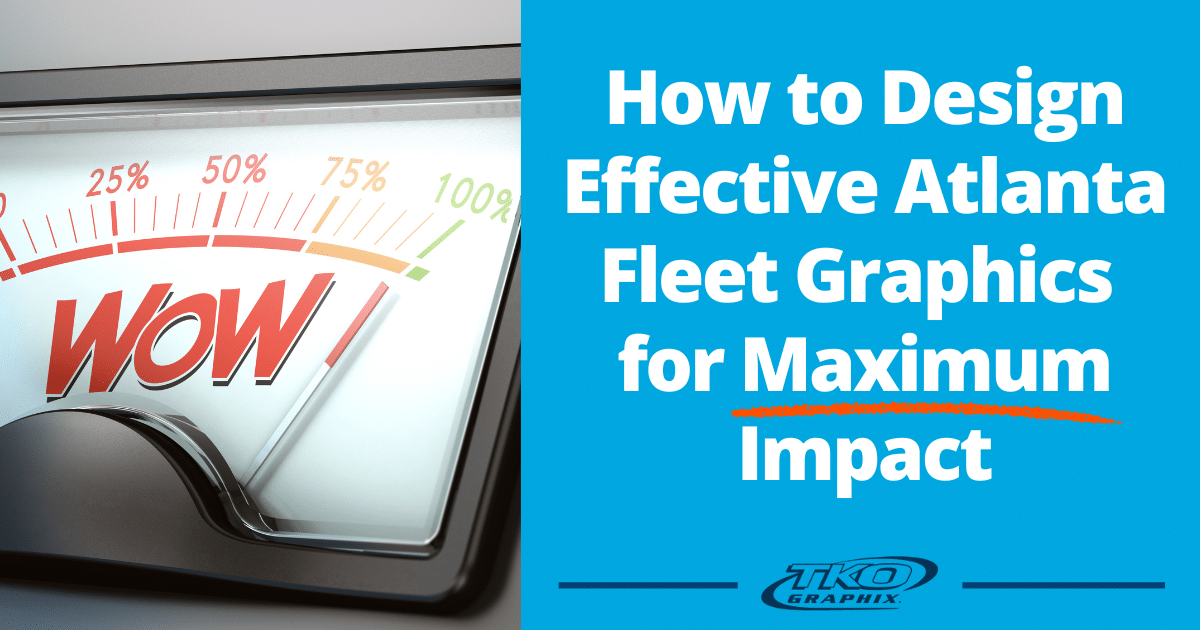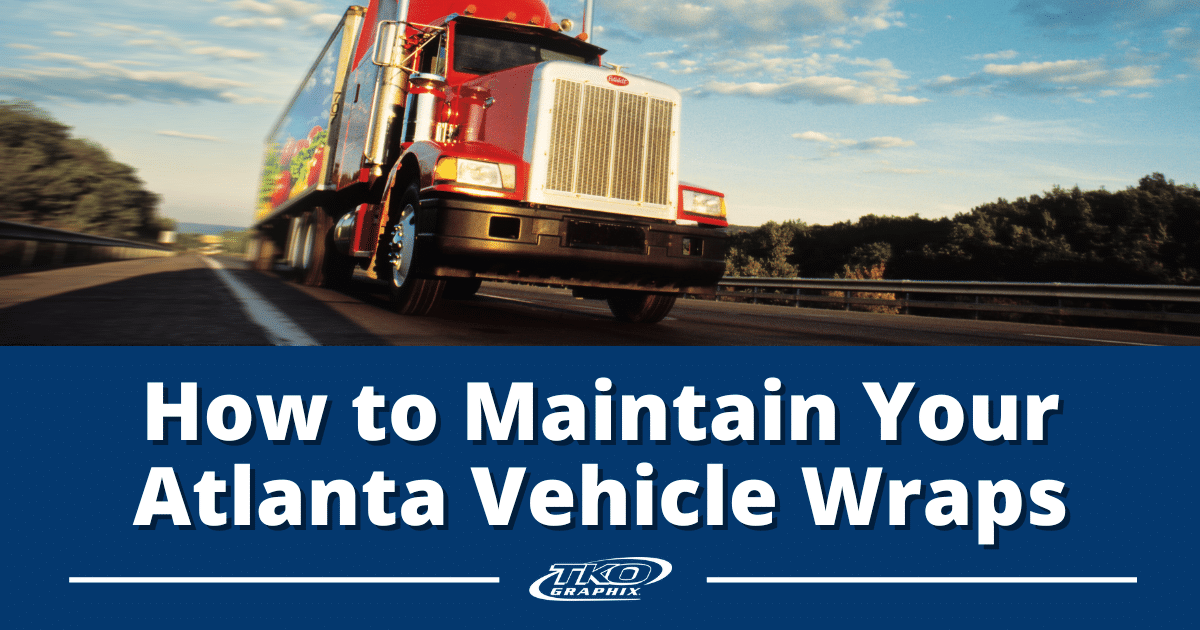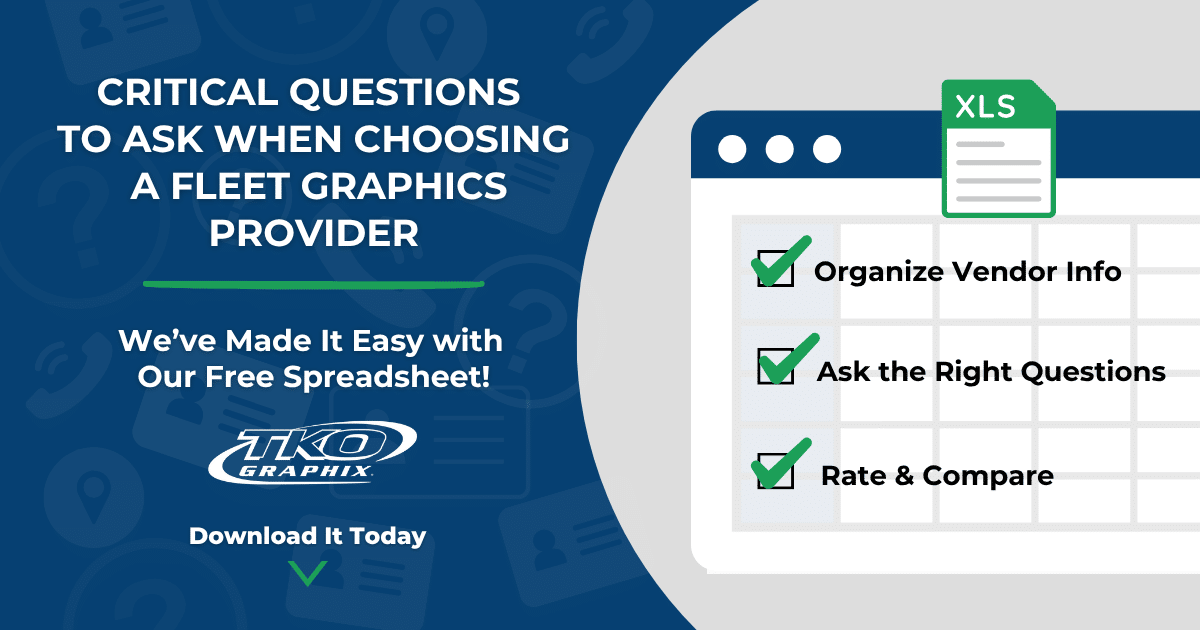Winter Fleet Graphics Checklist: What Weather Reveals About Fleet Graphics
Winter Fleet Graphics Checklist: What Harsh Weather Reveals About Your Fleet Understanding the Winter Fleet Graphics Checklist is key to maintaining your fleet’s appearance. Winter weather has a ...